Delete User
Deleting a user is super simple! Imagine you've created a test or demo user that you won't be needing anymore, or there's an inactive user in your system. In such cases, all you have to do is just delete them from the Workspace with a few easy steps.
1 Go to Dashboard > User Management > Users.
2 Click the name of the user you want to delete.
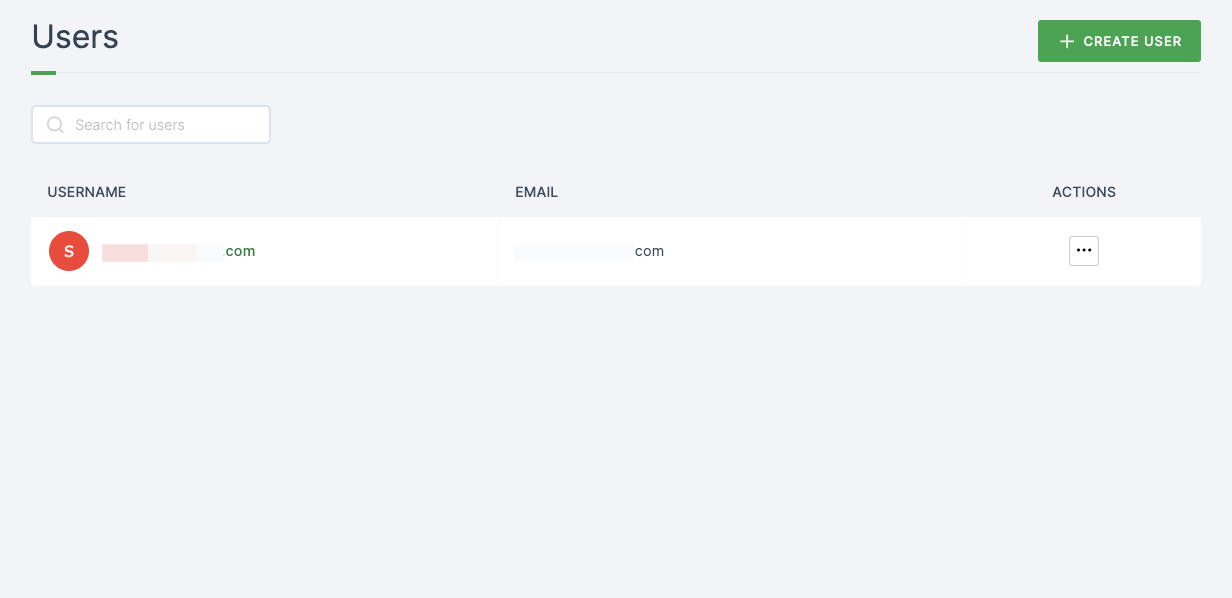
3 You will be directed to the users' Details tab, scroll to the Danger Zone at the bottom of the page.
4 The Delete option will be displayed, click on DELETE.
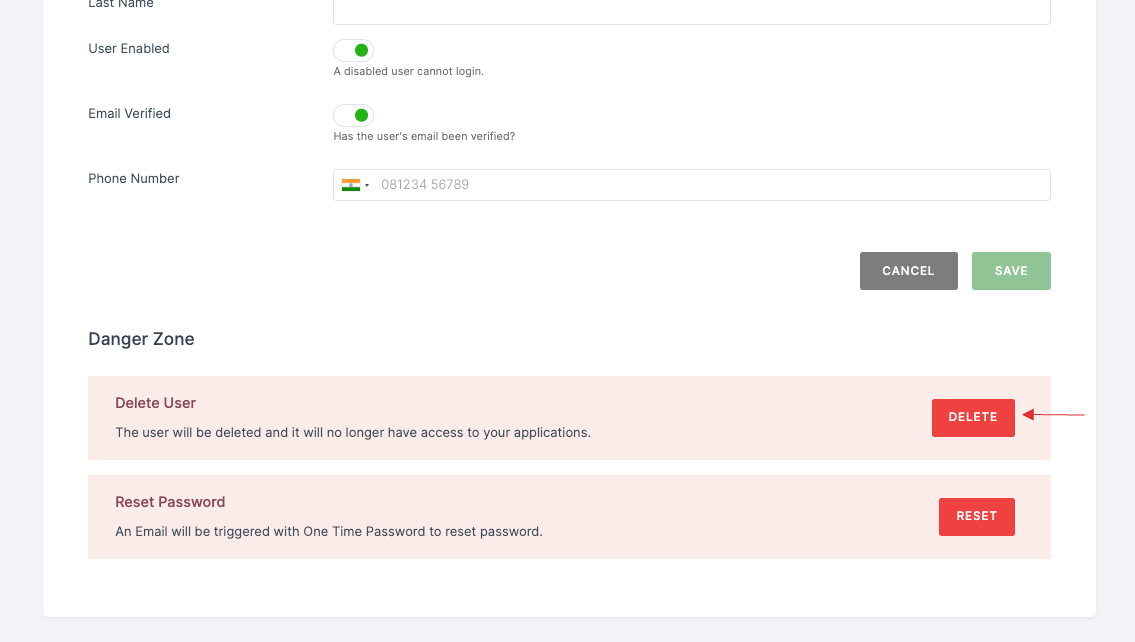
5 A pop-up will warn you that the action will permanently delete the user and prompt you to confirm that you want to delete the user.
6 Click on DELETE.
7 The user will be deleted successfully.